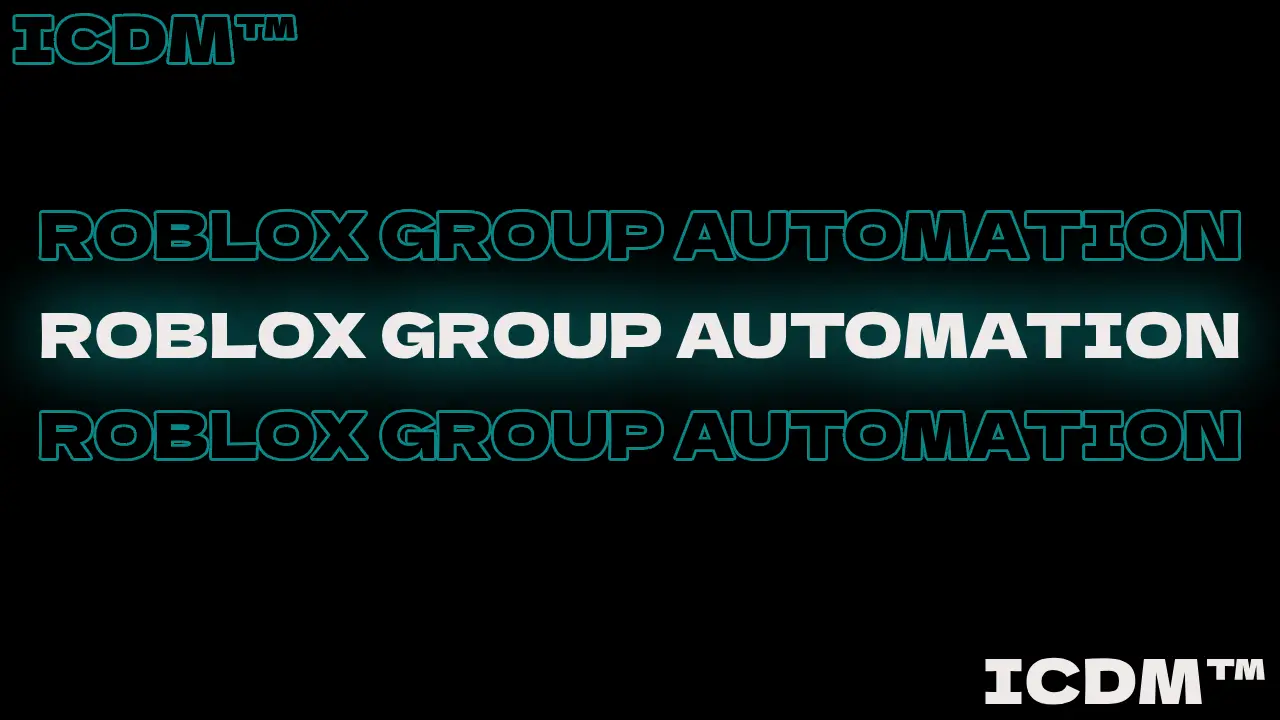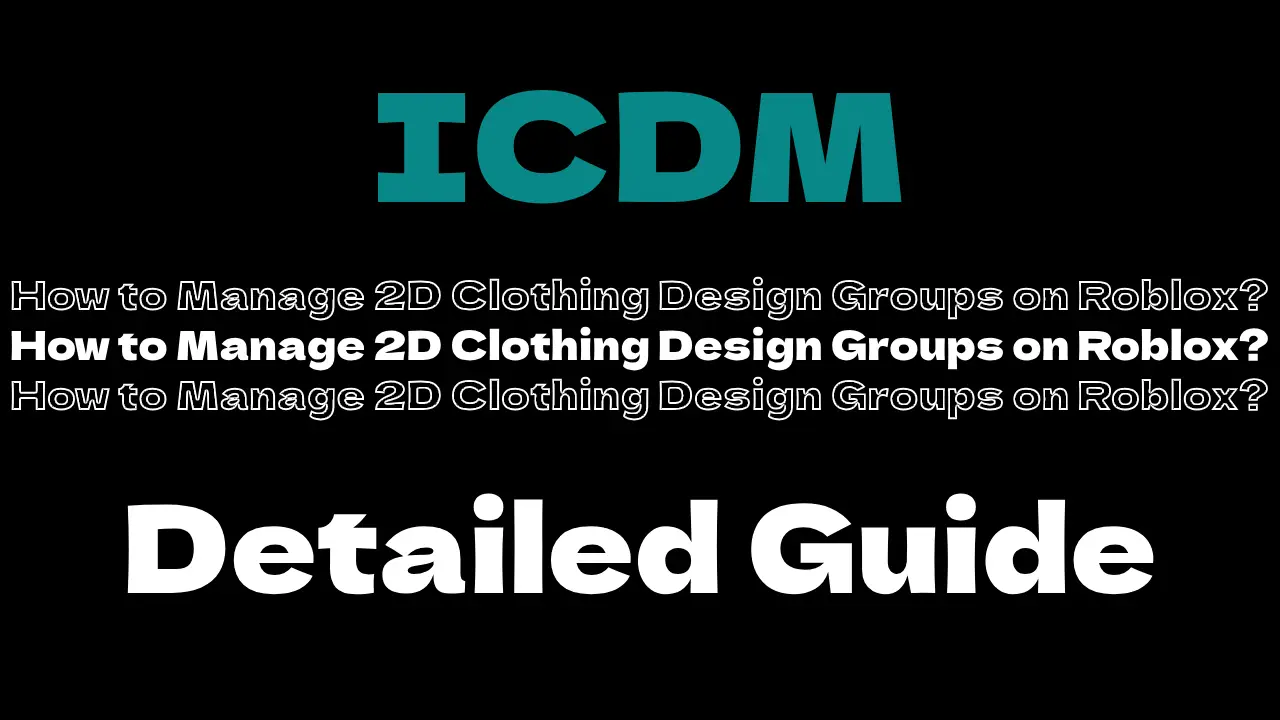1. Overview and Prerequisites
What You’ll Learn
- API Endpoints: Learn about key endpoints related to groups (e.g., changing user ranks, group payouts, group status updates).
- Authentication: Understand how to safely authenticate using the .ROBLOSECURITY cookie and handle X-CSRF tokens.
- Python Examples: Get hands-on with practical examples that demonstrate how to send requests and automate group tasks.
- Common Issues: Discover how to troubleshoot common errors such as 401/403 responses and API challenges (e.g., two-step verification).
Prerequisites
Before starting, ensure you have:
- Python 3.8+ installed.
- Familiarity with Python’s requests library (or an async HTTP library if you prefer asynchronous code).
- A Roblox account (ideally a secondary “bot” account) with the necessary permissions.
- Your .ROBLOSECURITY cookie value (keep this secret!).
- Basic knowledge of HTTP, REST APIs, and JSON.
You might also consider using a dedicated Python wrapper library (e.g., ro.py or Pyblox) that abstracts many low-level details, although this tutorial will show how to work directly with HTTP requests.
2. Authentication and API Basics
Obtaining Your .ROBLOSECURITY Cookie
- Log in to Roblox using an incognito/private window.
- Use a cookie inspector (like the EditThisCookie extension) or your browser’s developer tools to copy the .ROBLOSECURITY cookie value. (F12>Storage/Application)
- IMPORTANT: Do NOT share this cookie publicly. It grants full access to your account!
Handling X-CSRF Tokens
When making state-changing requests (POST, PATCH, DELETE), Roblox requires an X-CSRF-Token header. The token is initially invalid; if you send a request without it, you’ll get a 403 Forbidden response. The correct procedure is:
- Send your request.
- If you receive a 403 and see an X-CSRF-Token in the response headers, store it.
- Resend the request with the token included in your headers.
Below is a helper function using Python’s requests library that automates this process:
import requests
# Replace with your .ROBLOSECURITY cookie.ROBLOX_COOKIE = "YOUR_ROBLOX_SECURITY_COOKIE"
session = requests.Session()session.cookies[".ROBLOSECURITY"] = ROBLOX_COOKIE
def rbx_request(method, url, **kwargs): """ A helper function that sends a request and handles X-CSRF token refresh if necessary. """ response = session.request(method, url, **kwargs) # For POST, PATCH, PUT, DELETE, check if we need to update. if method.lower() in ("post", "patch", "put", "delete") and response.status_code == 403: if "X-CSRF-Token" in response.headers: # Update with new token session.headers["X-CSRF-Token"] = response.headers["X-CSRF-Token"] # Resend the request with the new token response = session.request(method, url, **kwargs) return response
Exampleauth_response = rbx_request("GET", "https://users.roblox.com/v1/users/authenticated")print("Authenticated User Data:", auth_response.json()
3. Using Python for Roblox Group Automation
The Roblox Web API offers several endpoints for group management. Some key endpoints include:
- Change User Rank in a Group:
PATCH https://groups.roblox.com/v1/groups/{groupId}/users/{userId}
Body Example:{ "roleId": <roleId> }
Note: Make sure you pass the roleId (not the numeric rank value) that you can retrieve by querying the group’s roles. -
Automate Group Payouts:
POST https://groups.roblox.com/v1/groups/{groupId}/payouts -
Body Example:
{"PayoutType": "FixedAmount","Recipients": [{"recipientId": <userId>,"recipientType": "User","amount": <amount_in_robux>}]}This request requires not only the correct cookie and CSRF token, but may also trigger a two-step verification challenge if 2FA is enabled on the account.
- Update Group Status:
PATCH https://groups.roblox.com/v1/groups/{groupId}/status
Body Example:{ "message": "New group status message" }
Let’s look at some practical examples.
4. Practical Examples
Example 1: Automating Group Ranking
Suppose you want to change a user’s rank within your group. First, you must obtain the correct roleId by querying the group roles.
Step 1: Retrieve Group Roles
group_id = 12345678 # Replace with your group IDroles_response = rbx_request("GET", f"https://groups.roblox.com/v1/groups/{group_id}/roles")roles_data = roles_response.json()
Print available rolesfor role in roles_data.get("roles", []): print(f"Name: {role['name']}, Role ID: {role['id']}")
Step 2: Change the User’s Rank
Once you have the role ID (e.g., role_id = 249), send a PATCH request:
user_id = 87654321 # Replace with the target user's IDnew_role_id = 249 # The roleId you obtained from the previous step
payload = {"roleId": new_role_id}change_rank_url = f"https://groups.roblox.com/v1/groups/{group_id}/users/{user_id}"
response = rbx_request("PATCH", change_rank_url, json=payload)if response.ok: print("User rank updated successfully.")else: print("Failed to update rank:", response.text)
Note: Earlier discussions on forums pointed out that you must use the JSON body (not URL parameters) when changing the rank.
Example 2: Automating Group Payouts
Automating group payouts can be more challenging due to additional security measures (e.g., two-step verification).
Step 1: Basic Payout Request
group_id = 12345678 # Replace with your group IDrecipient_id = 87654321 # Target user IDpayout_amount = 100 # Amount in Robux
payout_payload = { "PayoutType": "FixedAmount", "Recipients": [ { "recipientId": recipient_id, "recipientType": "User", "amount": payout_amount } ]}
payout_url = f"https://groups.roblox.com/v1/groups/{group_id}/payouts"payout_response = rbx_request("POST", payout_url, json=payout_payload)
Step 2: Handling Two-Step Verification Challenges
If your account has 2FA enabled, the payout request might return a 403 with a challenge message. In such cases, you must:
- Extract the Challenge Metadata: Look for headers like rblx-challenge-metadata and rblx-challenge-id.
- Complete the 2FA Verification: Use an authenticator app or API to generate a one-time code from your secret key.
- Resend the Payout Request: Include additional headers (such as rblx-challenge-id, rblx-challenge-type, and a base64-encoded JSON metadata payload with the verification token).
A simplified (pseudocode) example of this process is as follows:
if payout_response.status_code == 403 and "rblx-challenge-metadata" in payout_response.headers: # Decode the challenge metadata import base64, json challenge_metadata = json.loads(base64.b64decode(payout_response.headers["rblx-challenge-metadata"])) challenge_id = challenge_metadata["challengeId"] # Here you would generate a 2FA code using your authenticator seed # For example, using the `pyotp` library: # import pyotp # totp = pyotp.TOTP("YOUR_2FA_SECRET") # code = totp.now()
verification_payload = { "challengeId": challenge_id, "actionType": "Generic", "code": "GENERATED_2FA_CODE" } verification_url = f"https://twostepverification.roblox.com/v1/users/{YOUR_USER_ID}/challenges/authenticator/verify" verify_response = rbx_request("POST", verification_url, json=verification_payload) if verify_response.ok: verification_token = verify_response.json()["verificationToken"] import base64 metadata = { "verificationToken": verification_token, "rememberDevice": False, "challengeId": challenge_id, "actionType": "Generic" } final_headers = { "rblx-challenge-id": payout_response.headers.get("rblx-challenge-id"), "rblx-challenge-type": "twostepverification", "rblx-challenge-metadata": base64.b64encode(json.dumps(metadata).encode()).decode() } final_response = rbx_request("POST", payout_url, json=payout_payload, headers=final_headers) if final_response.ok: print("Payout processed successfully.") else: print("Payout failed:", final_response.text) else: print("2FA verification failed:", verify_response.text)else: if payout_response.ok: print("Payout processed successfully.") else: print("Payout failed:", payout_response.text)
Note: Automating 2FA is inherently complex and may require a dedicated service or secure handling of your 2FA seed. Ensure you understand the security implications before proceeding.
Example 3: Reading and Updating Group Data
You can also retrieve group details or update statuses. For example:
Retrieving Group Information
group_info_url = f"https://groups.roblox.com/v1/groups/{group_id}"group_info_response = rbx_request("GET", group_info_url)if group_info_response.ok: group_info = group_info_response.json() print("Group Name:", group_info.get("name")) print("Owner:", group_info.get("owner"))else: print("Failed to retrieve group info:", group_info_response.text)
Updating Group Status
new_status = {"message": "Welcome to our new event!"}update_status_url = f"https://groups.roblox.com/v1/groups/{group_id}/status"status_response = rbx_request("PATCH", update_status_url, json=new_status)if status_response.ok: print("Group status updated successfully.")else: print("Failed to update status:", status_response.text)
5. Advanced Topics and Error Handling
Common Pitfalls
- Wrong Data Format: Make sure to use JSON bodies instead of URL parameters for endpoints that require state changes (e.g., ranking updates).
- Incorrect Role IDs: When changing a user’s rank, note that the API expects the role ID from the group’s roles list—not the numeric rank value.
- CSRF Token Expiry: Always check for 403 Forbidden responses and update your token accordingly.
- 2FA Challenges: If your account is 2FA-enabled, be prepared to handle additional verification steps.
Debugging Tips
- Inspect Headers: Use logging to print response headers when debugging 403 or 401 errors.
- Test Endpoints Manually: Use tools like Postman to ensure your requests are formatted correctly before coding them.
- Consult the Documentation: Roblox’s API documentation and community posts on the Developer Forum provide invaluable insights.
6. Wrapping Up
Automation of Roblox groups with Python opens up a wide array of possibilities—from automating administrative tasks like ranking and payouts to creating dynamic tools that interact with your group’s data. With a solid understanding of how to authenticate and handle Roblox’s API quirks (like CSRF tokens and 2FA challenges), you can build robust bots and tools tailored to your group’s needs.
Always remember to handle your authentication tokens with care and test your code thoroughly in a controlled environment before deploying any automation in production.
Happy coding, and may your Roblox groups run smoothly!