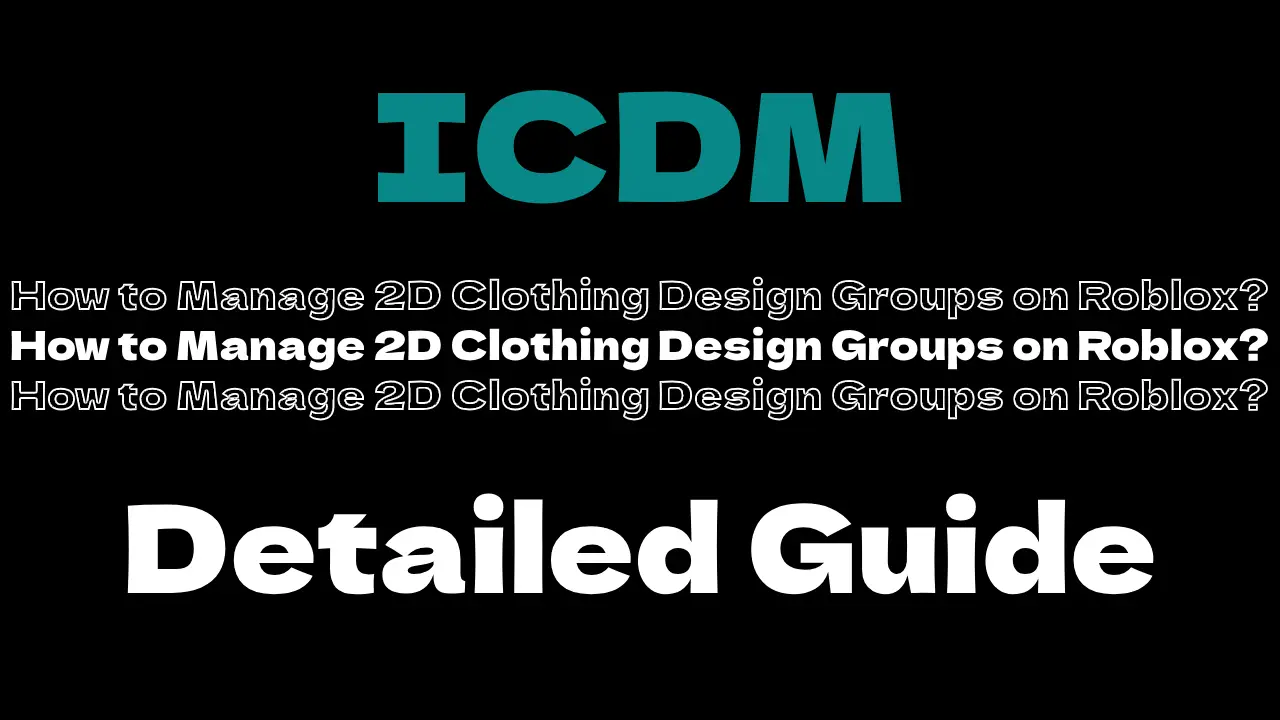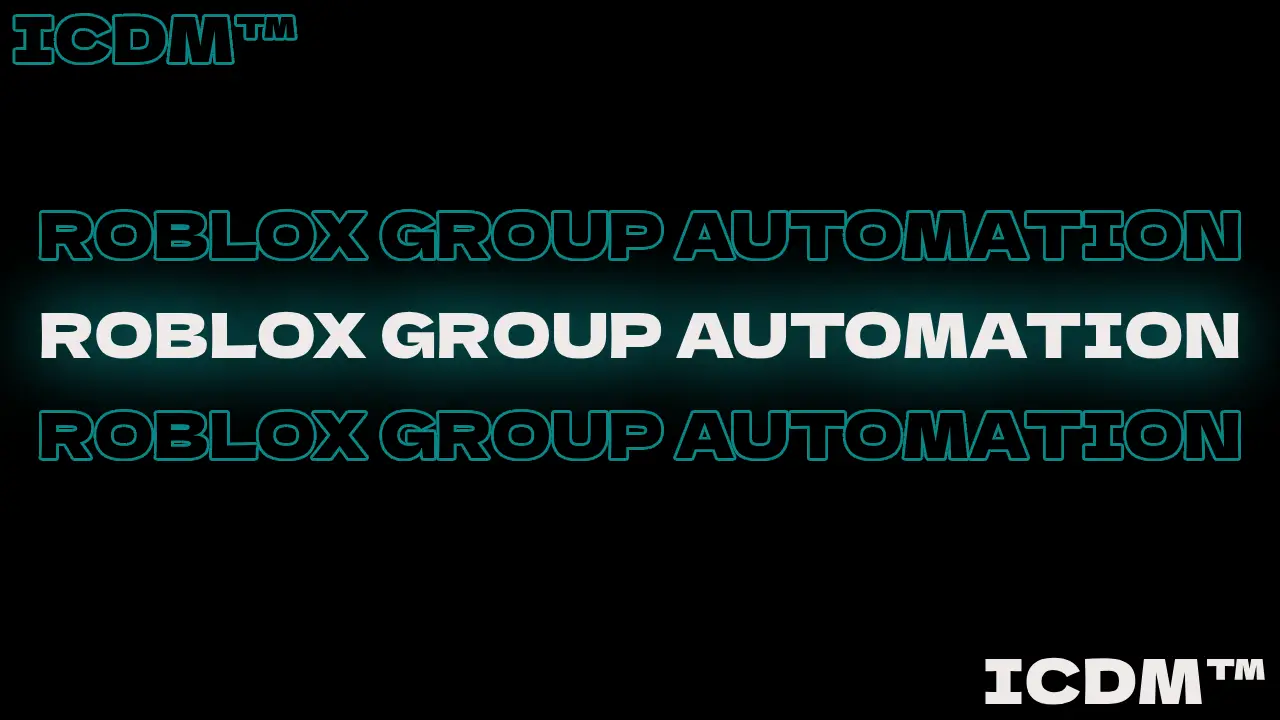Designing and Uploading Clothing
1. Utilize Design Tools: Begin by selecting user-friendly design software. Online platforms like Customuse offer intuitive interfaces for creating 2D clothing without the need for advanced software. Alternatively, free programs such as GIMP, Paint.NET, or Pixlr are excellent choices for beginners.
2. Create Custom Templates: Designing with custom templates can help protect your creations from theft. By using personalized templates instead of default ones, you add a layer of uniqueness to your designs.
3. Upload to Roblox: After finalizing your design, upload it to Roblox. Navigate to the 'Create' section, select 'Shirts' or 'Pants,' and follow the prompts to upload your item. Remember, each upload costs 10 Robux.
Setting Up Your Clothing Group
1. Create a Roblox Group: Establishing a group costs 100 Robux. Choose a memorable name and design an eye-catching icon that reflects your brand's style
2. Organize Group Roles: Define clear roles within your group, such as designers, marketers, and moderators. This structure facilitates efficient management and delegation of tasks.
3. Set Up a Homestore: A homestore—a dedicated game showcasing your clothing—enhances user experience and can boost sales. It provides a centralized location for members to browse and purchase your designs
Marketing and Community Engagement
1. Run Advertisements: Invest in Roblox ads to increase visibility. Bright, appealing advertisements can attract new members and potential buyers. Testing different ad designs with varying budgets can help identify the most effective strategies
2. Host Events and Activities: Engage your community by organizing events such as design contests, Q&A sessions, or themed parties. Regular activities keep members active and foster a sense of belonging.
3. Collaborate with Other Groups: Form alliances with groups that share similar interests or styles. Collaborations can expand your reach and introduce your designs to new audiences
Managing Finances and Growth
1. Monitor Revenue and Payouts: Use Roblox's group revenue tools to track earnings from clothing sales. Regularly review your financials to make informed decisions about marketing budgets and payouts.
2. Hire Additional Designers: As your group grows, consider bringing on more designers to diversify your offerings and maintain a consistent release schedule. This approach can keep your catalog fresh and appealing.
3. Set Achievable Goals: Establish short-term and long-term objectives, such as reaching a specific number of group members or achieving certain sales milestones. Clear goals can guide your strategies and measure success.
Final thoughts
By focusing on quality designs, strategic marketing, and active community engagement, you can effectively manage and grow your 2D clothing design group on Roblox. Consistency and creativity are key to building a loyal customer base and achieving long-term success.